How to create a professional mockup from scratch
Mockups are everywhere. They're a model of what your final product will look like, and are frequently used to present a final product in a real-life context.
You might think that only pro graphic designers are able to create this, but did you know that you can do it yourself in under 2 minutes?
All we need is a basic frame or canvas, and the graphic we want to overlay onto the top.
By using the Multiply blend mode in Photopea, we're able to seamlessly overlay any image with a white or transparent background onto our desired backdrop.
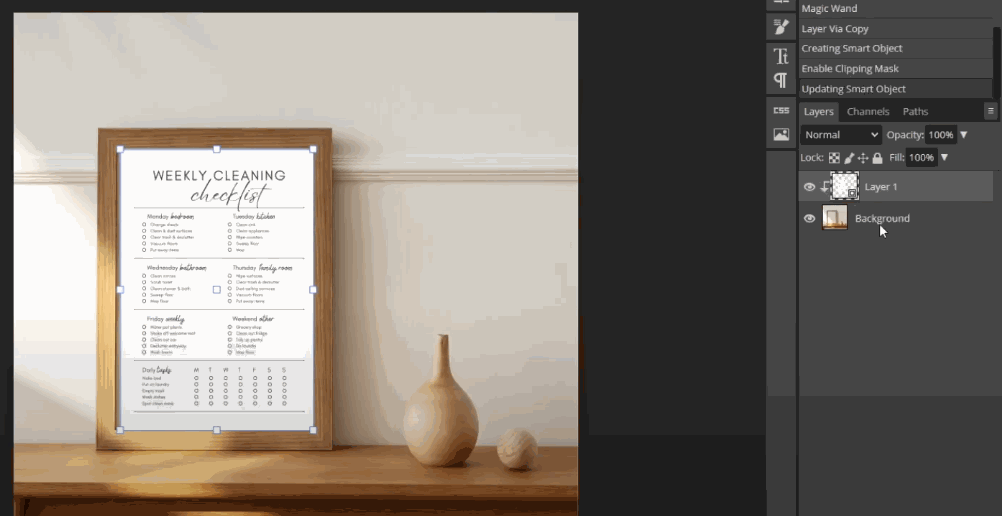
The beauty of this method is that it captures the lighting and textures of the base canvas, and your graphic is simply overlayed on the top. It's like magic!
About Me
My strategic communications expertise has helped shape over AU$1.5 billion in international development programming
I’ve spent my career helping governments, multilateral organisations, and implementing partners communicate their impact effectively. Now, I support multiple DFAT programs, driving impact in public diplomacy, gender equality, and health security.
Along the way, I’ve developed a deep understanding of the communications challenges that consultants and program teams face – especially when it comes to writing reports, managing documents, and ensuring consistency.
That’s where I come in. I offer specialised training and resources to help development professionals streamline their work, whether it’s through strategic communications and public diplomacy, document production and design, content development, or capacity building for locally-led development.
Free email delivery
DFAT-Ready Report Template
A clean, structured, and fully editable template for Microsoft Word!
Creating reports for DFAT-funded programs? Formatting them to meet donor expectations can be time-consuming and frustrating.
This free download takes the guesswork out of structuring your reports, ensuring they look professional, polished, and compliant with donor standards.